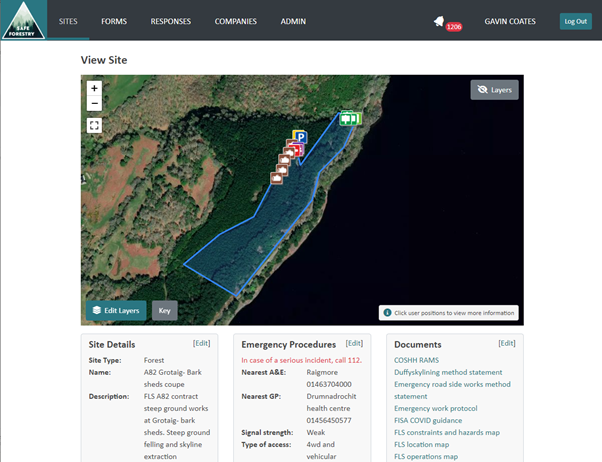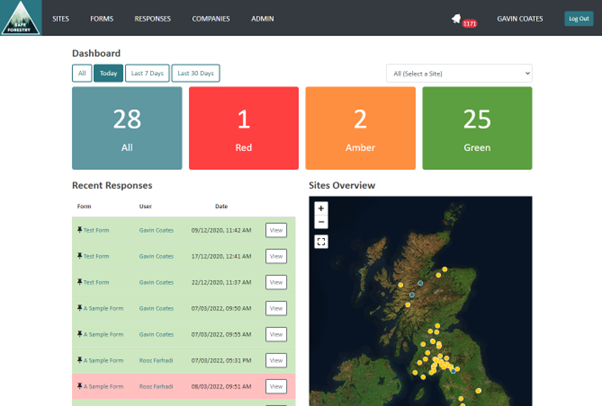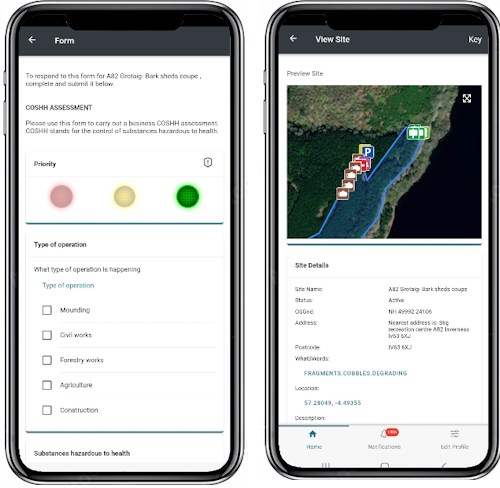The Brief
The requirement was for a mobile phone app to be used by forestry workers, plus a web-based back-end for office based staff to manage the forestry sites.
With increasing health and safety regulations, our client needed a system that would ensure sites were compliant with the latest rules. This could be achieved by restricting access to sites and ensuring site visitors always had the latest site information to hand, such as risk assessments, site procedures and emergency contact information.
The process of inducting a visitor onto site could be tracked and confirmed by asking visitors to fill in forms such as toolbox talks and accepting site terms, etc. on entry. This ensures no steps are missed and that all visitors have the required information to help keep everyone safe.
Lone working is commonplace in the forestry industry but this comes with significant risks and concerns. GPS tracking of a users’ last known position helps with this, making this an important requirement of the app.
However, with most forestry sites located in relatively remote areas, phone signal can be a big problem. This further complicated the requirements, requiring a mobile app that would work offline and sync up once a signal is obtained.
Our Approach
Our system consisted of two parts:
1. A mobile app for data entry on site
2. A web-based back-end report and management system to oversee the data gathered
Our web-based management system provides an interface for company and site managers to create and update essential site information. With a built-in map editor, users can create interactive site maps, highlighting the location of key facilities and hazards.
The majority of the system we developed revolves around the use of forms. Using our interactive form editor, the user can create or copy forms enabling them to be made available to site visitors. Forms used consist of Health and safety risk assessments, activity logs, hazard reporting, etc.
This flexible form system means that almost any kind of data input system can be created and the responses logged and reported on.
A series of reports have also been made available to allow managers to view all forms completed, as well as all site activity logs.
To support lone working, the system also tracks a users’ location at frequent intervals, allowing management to view the last known position of all employees on site.
The mobile app, designed to run on iOS and Android devices, is the primary means of data input for the system.
With QR codes posted at the entrance of each site, users can scan to gain access, after which they are presented with all essential site information such as emergency contacts, risk assessments, interactive maps, and forms.
From here, the user can then fill in forms as required. These can also be saved to a users’ profile, creating a traceable record of user competence. For example, chainsaw activity logs can be saved, showing the number of hours of experience and what was done each time.
SafeForestry has been in testing for around six months now and has received incredibly positive feedback from those involved in the testing process. It has begun to generate a considerable buzz within the industry with feedback from health and safety experts suggesting it is exactly what the industry needs!
 The platform was awarded a Silver award at the Royal Highland Show in Edinburgh in 2021.
The platform was awarded a Silver award at the Royal Highland Show in Edinburgh in 2021.
Our client is already in advanced talks with a number of high-profile companies in the forestry industry, as well as a number of forestry boards across Europe and further afield, who are keen to adopt the application.